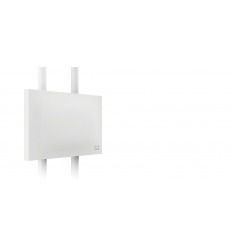The Wireless Assistant provides network administrators with a centralized web-based interface designed to easily manage both infrastructure and services. Hosted on the wireless Appliance, this interface allows network administrators to separately configure, enable, or disable each AP or group of APs. The wireless Appliance consolidates data received from across the network to provide meaningful statistics in easy-to-read reports. Additionally, a number of standards-based management tools are available to facilitate integration of the WLAN infrastructure with enterprise management applications. For large networks with multiple wireless Appliances the optional OneFabric™ Control Center Management Suite can be used to collect and manage data for a centralized view of the entire WLAN.
The Wireless Assistant provides network administrators with a centralized web-based interface designed to easily manage both infrastructure and services. Hosted on the wireless Appliance, this interface allows network administrators to separately configure, enable, or disable each AP or group of APs. The wireless Appliance consolidates data received from across the network to provide meaningful statistics in easy-to-read reports. Additionally, a number of standards-based management tools are available to facilitate integration of the WLAN infrastructure with enterprise management applications. For large networks with multiple wireless Appliances the optional OneFabric™ Control Center Management Suite can be used to collect and manage data for a centralized view of the entire WLAN.
Business Alignment
- Support for demanding voice/video/data applications to enhance mobile worker productivity and convenience
- Role-based grouping of users, devices, and applications to deliver priority, QoS, and security in accordance with business needs
- Integrated management, security, and QoS features reduce operating cost and ensure a consistent user experience regardless of location
- Integrated management, security, and QoS features reduce operating cost and ensure a consistent user experience regardless of location
Operational Efficiency
- Centralized visibility and control to simplify management, accelerate problem resolution, optimize network utilization, and automate response to wireless threats
- Integrated wired and wireless management, and role-based access control greatly reduce administration time and effort
- Adaptive architecture reduces complexity and optimizes information flow for each application
Security
- Authentication and authorization functions include role-based access control using 802.1X, MAC authentication, and captive portal
- Standards-based encryption (WEP, TKIP, WPA, WPA2, WPAPSK, WPA2-PSK, and AES)
- External captive portal allows full customization for guest access
- Integrated wired and wireless intrusion prevention
- Denial of Service (DoS) protection for management, control, and data traffic
| Total APs supported per appliance | 500 |
| Total APs supported in standard mode | 250 |
| Additional APs supported in high-availability mode | 250 |
| Total simultaneous users per Appliance | 8,192 |
| Total simultaneous users in standard mode | 4,096 |
| Additional simultaneous users in high-availability mode | 4,096 |
Part Code:
V2110
- APC
- Arista
- Aruba
- ATEN
- Austin Hughes
- Aviosys
- Avocor
- Bailey
- BenQ
- Black Box
- Brother
- Cadyce
- Cisco
- Cramer
- Crestron
- Cyber Power
- Dell
- Digi
- DTEN
- Eaton
- Enconnex
- EPSON
- Extreme Networks
- Gefen
- Geist
- Heckler Design
- HPE
- IBM
- IXIa
- iXsystems
- Juniper Mist
- Kaminario
- Kramer
- Lantronix
- Lenovo
- Linksys
- Logitech
- Luxor
- Mellanox Technologies
- Microsoft
- MINICOM
- Moxa
- MRV
- Napatech
- Neat
- NetApp
- NETGEAR
- Nimble
- NTI
- NVIDIA
- OpenGear
- Panasonic
- Perle
- PlenaForm Systems
- Pure Storage
- Qnap
- Quantum
- Raritan
- RF Code
- Samsung
- Seagate
- Sensaphone
- ServerLIFT
- ServerTech
- Silicom
- Solarflare
- Sony
- StarTech
- Sun Microsystems
- Supermicro
- TDK
- Thinklogical
- TRENDnet
- TURTLE
- Vertiv
- Wacom
- Yubico
- Zoom
- ZPE Systems